Website Improvements Forthcoming!
Date: June 13, 2022
Hello all!
Today I wanted to talk quickly about some improvements I’ve been working on in terms of chapter and site navigation. I’ve heard some feedback from you guys about how you used the old site and how you hope for this site to work. Some of your requests have been:
- Chapter select drop-down for quicker chapter access
- Table of Contents for each chapter – a way to know how many pages are in each chapter
- Individual page numbering for comic pages in a chapter
- Navigation at the top as well as the bottom of chapter pages
Along with that, I’ve also looked into two other features I’m going to implement:
- Lazy loading of comic pages
- Back to Top button
I’ve done some research on how to go forward to make your Wayrifting a little easier, so lets get into them!
Note: These are a work in progress and are not live yet. I will likely release a chapter with the changes to let people provide feedback before I move forward with updating all the chapters (it’s a big job, so I want to get it right the first time!).
Chapter Select Drop Down
As I envision it, this will be in the sidebar menu like this:
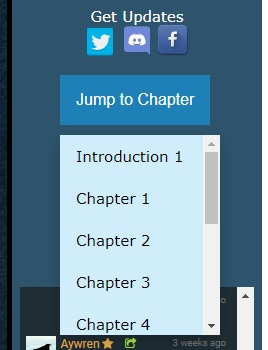
Chapter Header Features – TOC & Navigation
Here’s a peek at the Table of Contents button and the navigation menu at the top.
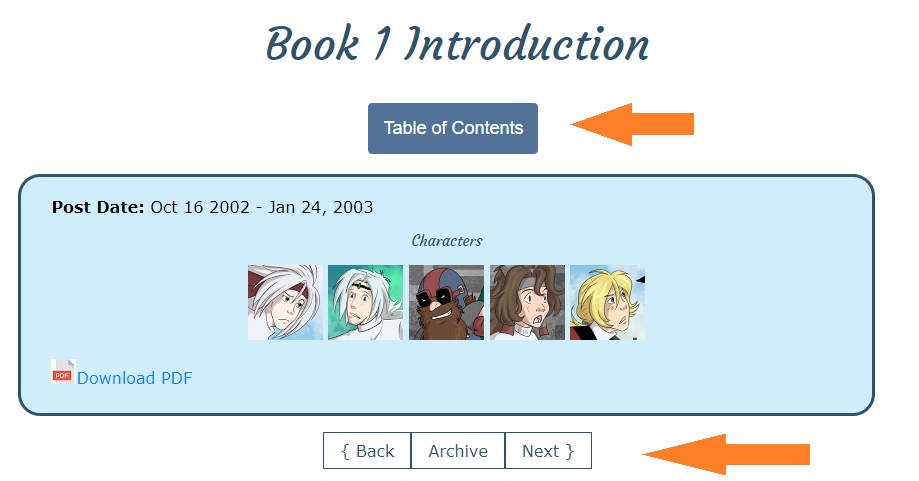
When you click the TOC button, you’ll get a modal that pops up over the page with a list of the comic pages to choose from like so:
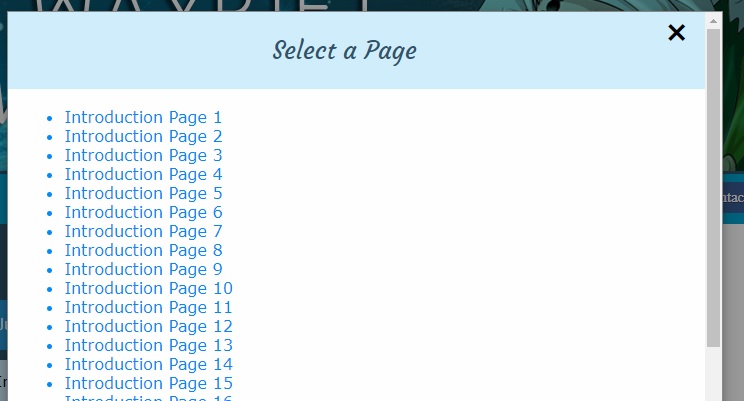
Comic Page Indication
I’m going to add a little header to the top of each comic page that indicates the chapter and page number. It’ll look something like this:
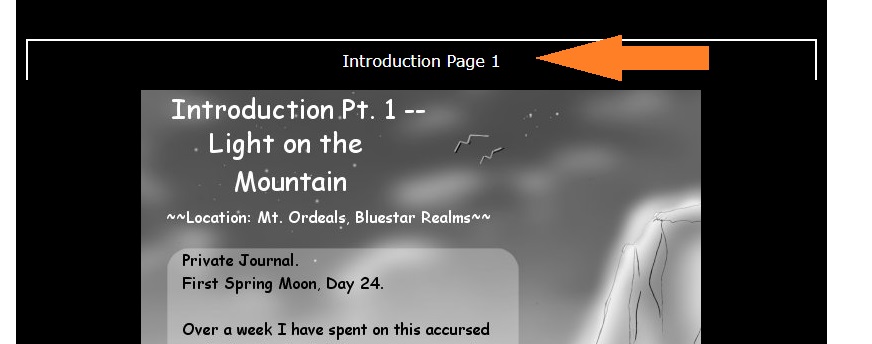
When you click a link in the TOC modal, it will drop you down to this header (which takes you to the comic page as well).
Back to Top
And though it wasn’t requested, I’ve been implementing a back to top button on my other websites, so I figured it would be helpful here, too. Especially jumping back up to the TOC if needed. It’ll hover in the bottom left corner like so:
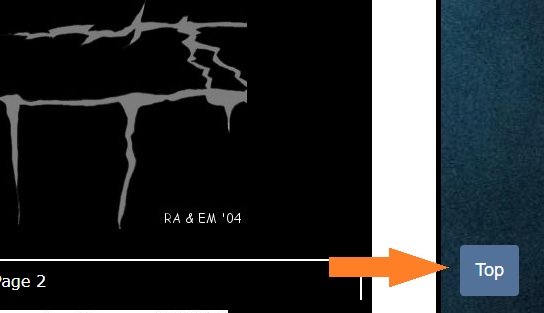
In fact, I’ve already implemented this on the latest chapter here if you want to see it in action!
Lazy Loading
I had some feedback from Syn where she was having trouble loading all the images in Chapter 82 despite her good internet connection and good computer. At first I just thought it was a blip in Neocities, but as I looked into it, I decided that I should do something to address the issue. If she was having it, I’m sure other people were, too.
I’m going to be implementing what’s called lazy loading of images on chapter pages. This basically means that images will load in as you scroll down and the browser calls to them. Not only should this make images load in faster (since they’re not all trying to load at once), but will be kinder to our host as well.
In testing it, it seems to have fixed Syn’s loading issues, too!
This is something that will take time to implement across all the chapters, but I’ll try to roll it out to the longer ones first if I can.
In Conclusion
These are the changes that I will be making across the site as time permits (I’m currently coding two other blogs at the moment). As I said, I’ll provide a preview of all these changes to one of the chapters so you can see how they work and provide feedback before I roll them out to every chapter.
If you have any other ideas on how to make Wayrifting easier for you, please let me know here in the comments or on our Discord.
Thanks for your help!